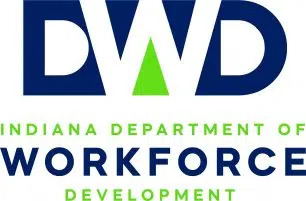Use your verified ID.me identity to securely access government services
Filter by:
Federal / State


Category


Individual / Business


Featured Federal Services
View more

Internal Revenue Service
Accounting
Individual
- Access your IRS Online Account
- Find information including balance, payments, tax records, and more
Social Security Administration
Individual
Benefits
- Access my SSA applications
- Request a replacement Social Security card, check the status of an application, estimate future benefits, or manage the benefits you already receive

US Department of Veterans Affairs
Accounting
Individual
Business
- Access VA applications and online services
- Apply for benefits, refill a prescription, and more
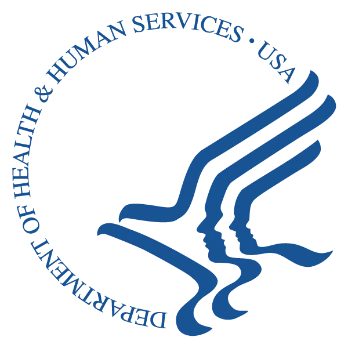
Department of Health & Human Services
Healthcare
Individual
Business
- Access HHS applications and online services
No additional services
Featured State Services
View moreCalifornia Employment Development Department (EDD)
Unemployment
Individual
- Access unemployment insurance benefits

New York State Department of Labor
Unemployment
Individual
- Access unemployment insurance benefits
No additional services
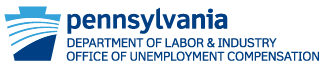
Pennsylvania Department of Labor & Industry (L&I)
Unemployment
Individual
- Access unemployment compensation (UC) benefits
No additional services
Federal Services

Internal Revenue Service
Financial
Business
- Access Business Tax Account (BTA)
- View your business tax information

Internal Revenue Service
Financial
Business
- Access Clean Vehicle Credits (CVC)
- Claim your clean vehicle tax credit

Internal Revenue Service
Financial
Individual
- Access the IRS Identity and Tax Return Verification Service
- Verify your tax return information online

Internal Revenue Service
Financial
Individual
- Access Identity Protection Personal Identification Number (IP PIN)
- Get an IP PIN to protect yourself from tax-related identity theft

Internal Revenue Service
Financial
Business
- Information Return Intake System (IRIS)
- E-file Forms 1099
- Apply for a TCC

Internal Revenue Service
Accounting
Individual
- Get your IRS Transcript
- Access copies of your transcripts of past tax returns, income statements, and more

Internal Revenue Service
Accounting
Individual
- Access your IRS Online Account
- Find information including balance, payments, tax records, and more

Internal Revenue Service
Financial
Individual
Business
- Access Tax Pro Account
- View active powers of attorney (POAs) and withdraw authorizations
Social Security Administration
Business
Benefits
Accounting
- Access Business Services Online (BSO)
- Allows organizations, businesses, people, employers, attorneys, non-attorneys representing Social Security claimants, and third-parties to exchange information with Social Security
Social Security Administration
Individual
Benefits
- Access my SSA applications
- Request a replacement Social Security card, check the status of an application, estimate future benefits, or manage the benefits you already receive

US Department of Veterans Affairs
Accounting
Individual
Business
- Access VA applications and online services
- Apply for benefits, refill a prescription, and more

US Department of Veterans Affairs
Benefits
Individual
Business
- Access AskVA
- Securely send, track and view your messages with the VA

US Department of Veterans Affairs
Benefits
Individual
- Access eBenefits
- Apply for or check the status of your Specially Adapted Housing claim

US Department of Veterans Affairs
Healthcare
Individual
- Access Million Veteran Program
- Complete the consent process for the Million Veteran Program and allow the program access to your health records

US Department of Veterans Affairs
Healthcare
Individual
- Access My HealtheVet (MHV)
- Tips, tools, and resources to help manage your health

US Department of Veterans Affairs
Financial
Individual
Business
- Access VA Beneficiary Travel Self Service System (VA BTSSS)
- Submit and track beneficiary travel claims

US Department of Veterans Affairs
Healthcare
Business
- Access VA Community Care Referral and Authorization (CCR&A)
- Generate and submit referrals and authorizations to community providers

US Department of Veterans Affairs
Benefits
Individual
- Access VA Disability Compensation
- File claims for VA disability compensation or increased disability compensation (Form 21-526EZ)

US Department of Veterans Affairs
Financial
Business
- Access VA Fiduciary Accountings Submission Tool (FAST)
- Submit accountings and supporting documents to Fiduciary Hubs

US Department of Veterans Affairs
Financial
Business
- Access VA FSC Customer Engagement Portal
- Verify the status of claims, run payment reports, and enroll for EFT

US Department of Veterans Affairs
Healthcare
Individual
- Access VA Health Care
- Apply for VA health care (Form 10-10EZ)

US Department of Veterans Affairs
Benefits
Individual
- Access VA Life Insurance (VALife)
- Apply for VALife life insurance

US Department of Veterans Affairs
Healthcare
Individual
- Access VA Prescriptions
- Refill your VA prescriptions, track their delivery, and create lists to organize your medicines online

US Department of Veterans Affairs
Benefits
Individual
Business
- Access VA QuickSubmit Benefits Upload Service
- Upload documentation to VA's Claims Intake Center

US Department of Veterans Affairs
Healthcare
Individual
- Access VA Secure Messaging
- Communicate privately online with your VA health care team

US Department of Veterans Affairs
Accounting
Business
- Access VA Stakeholder Enterprise Portal
- Access web-based systems to assist Veterans, Reservists, members of the National Guard, and their dependents

US Department of Veterans Affairs
Benefits
Business
- Access VetBiz Portal
- Access information and services within the VA Office of Small and Disadvantaged Business Utilization (OSDBU)

US Department of Veterans Affairs
Healthcare
Individual
- Access Veteran Health Identification Card Self-Service
- Apply for a Veteran Health Identification Card (VHIC) or request a replacement

US Department of Veterans Affairs
Benefits
Individual
Business
- Access Veteran Identification Card
- Apply for and check the status of your Veteran ID Card (VIC) application

US Department of Veterans Affairs
Benefits
Individual
- Veterans Pension Benefits
- Apply for Veterans pension benefits (Form 21P-527EZ)
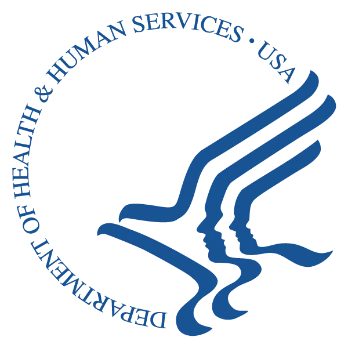
Department of Health & Human Services
Healthcare
Individual
Business
- Access HHS applications and online services
No additional services

US Department of the Treasury
Financial
Individual
Business
- Access ASAP.gov
- Quickly and securely transfer money from federal agencies to organizations

US Department of the Treasury
Financial
Individual
Business
- Access the Invoice Processing Platform (IPP)
- Manage government invoicing from purchase order (PO) through payment notification

US Department of the Treasury
Financial
Individual
Business
- Access Pay.gov
- Submit payments to the government for various public services
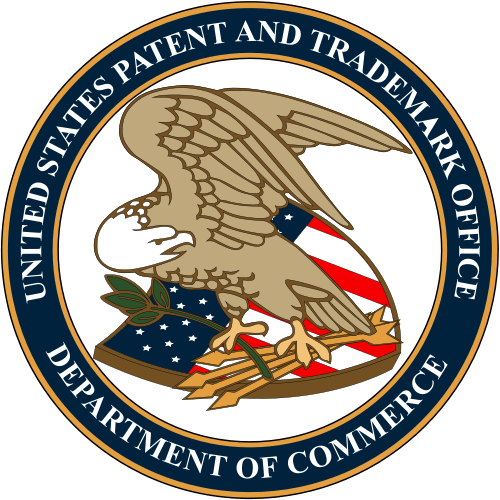
United States Patent and Trademark Office
Legal
Individual
Business
- File a Trademark Application through the USPTO online portal
State Services

Arizona
Arizona Department of Economic Security
Unemployment
Individual
- Access unemployment insurance benefits
Arizona Department of Economic Security
Housing
Individual
- Apply for Housing Stability and Utility Assistance Programs

Arizona Health Care Cost Containment System (AHCCCS) Administration
Healthcare
Individual
- Arizona Health Care Cost Containment System (AHCCCS) is Arizona's Medicaid agency that offers health care programs to serve Arizona residents.

California
California Employment Development Department (EDD)
Unemployment
Individual
- Access unemployment insurance benefits
California Employment Development Dept (EDD)
Healthcare
Individual
- Access California Employment Development Department State Disability Insurance
- Register for State Disability Insurance (SDI) Online
California Employment Development Dept (EDD)
Healthcare
Business
- Access California EDD SDI Online (Practitioner)
- Register as a Practitioner for State Disability Insurance (SDI) Online

Colorado
Colorado Department of Labor and Employment (CDLE)
Unemployment
Individual
- Access Colorado Department of Labor and Employment
- Access unemployment insurance benefits through MyUI+
No additional services

Delaware

Delaware Department of Labor
Unemployment
Individual
- Access unemployment insurance benefits

District Of Columbia
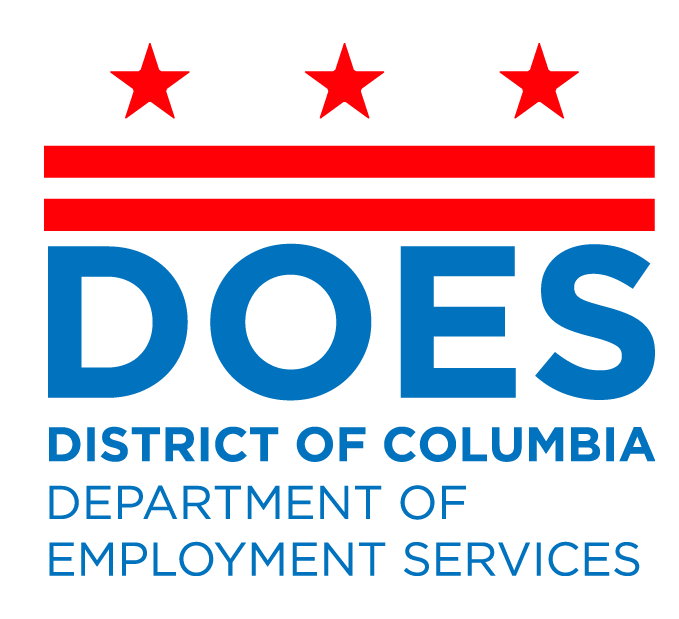
Department of Employment Services
Unemployment
Individual
- Access unemployment insurance benefits
No additional services
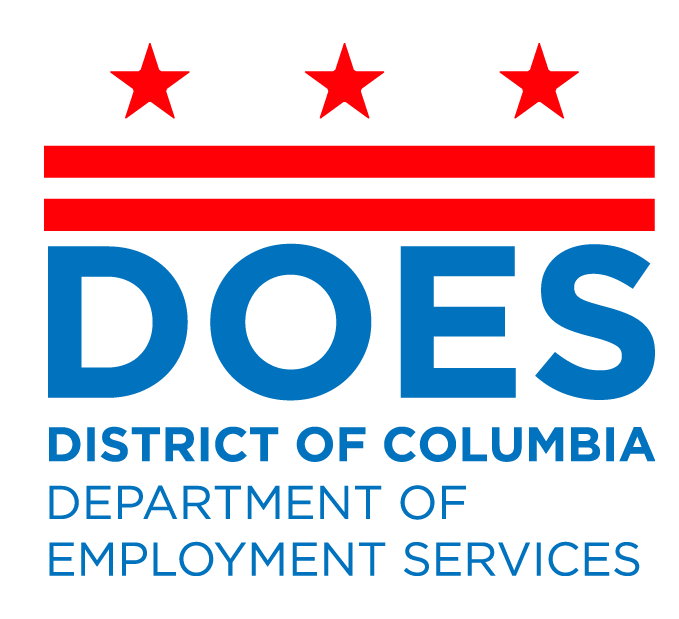
Department of Employment Services
Healthcare
Individual
- Access paid family leave benefits
No additional services

Georgia

Georgia Department of Labor
Unemployment
Individual
- Access unemployment insurance benefits
No additional services

Idaho

Idaho Department of Labor
Unemployment
Individual
- Access unemployment insurance benefits
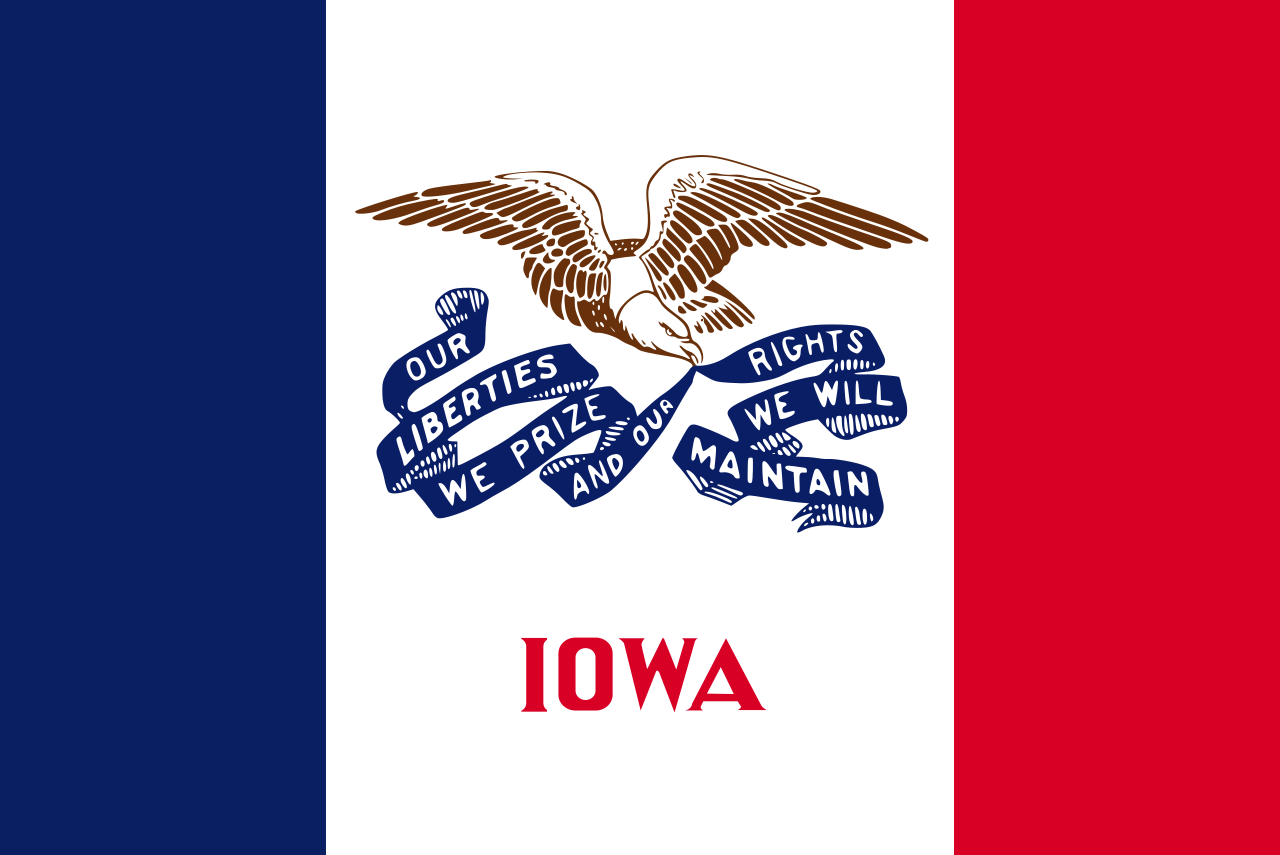
Iowa

Iowa Workforce Development (IWD)
Unemployment
Individual
- Apply for unemployment benefits
- Register for your initial claim
- Log in to certify your weekly claim
No additional services

Kentucky

Kentucky Office of Unemployment Insurance
Unemployment
Individual
- Access unemployment insurance benefits
No additional services

Louisiana
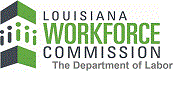
Louisiana Workforce Commission
Unemployment
Individual
- Access Louisiana Workforce Commission Unemployment Insurance
- Apply for and manage unemployment insurance benefits
No additional services
Massachusetts
Massachusetts Executive Office of Housing and Livable Communities
Housing
Individual
- Access Residential Assistance for Families in Transition (RAFT) benefits through the EOHLC

Mississippi

Mississippi Department of Employment Security
Unemployment
Individual
- Access Mississippi Department of Employment Services
- Apply for and manage unemployment insurance benefits
No additional services

Montana

Montana Department of Labor & Industry
Unemployment
Individual
- Access unemployment insurance benefits
No additional services
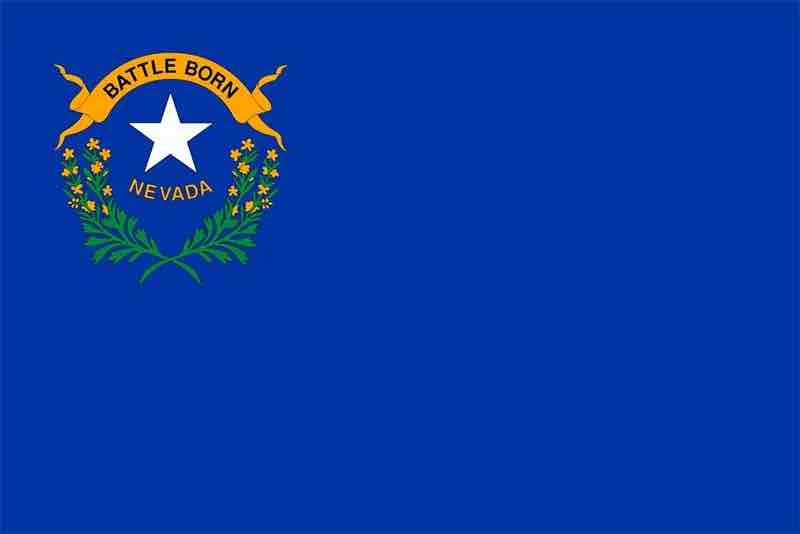
Nevada

Nevada Department of Employment Training and Rehabilitation
Unemployment
Individual
- Access unemployment insurance benefits
No additional services
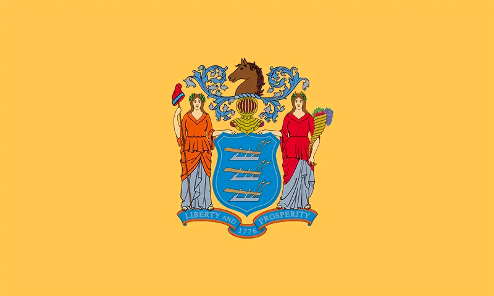
New Jersey

New Jersey Department of Labor (NJDOL)
Unemployment
Individual
- Access unemployment insurance benefits
No additional services

New Jersey Division of Temporary Disability and Family Leave Insurance
Healthcare
Individual
- Access Temporary Disability & Family Leave Insurance
No additional services
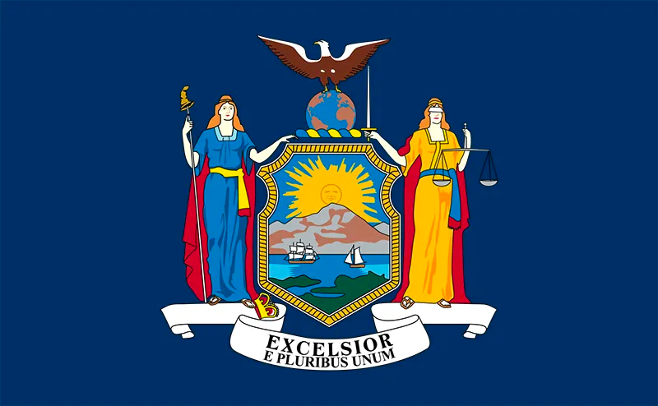
New York

New York State Department of Labor
Unemployment
Individual
- Access unemployment insurance benefits
No additional services

North Carolina

North Carolina Division of Employment Security
Unemployment
Individual
- Access unemployment insurance benefits
No additional services

Pennsylvania
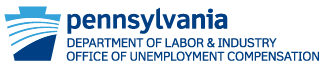
Pennsylvania Department of Labor & Industry (L&I)
Unemployment
Individual
- Access unemployment compensation (UC) benefits
No additional services

South Carolina

South Carolina Department of Employment and Workforce
Unemployment
Individual
- Access unemployment insurance benefits
No additional services

Virginia

Virginia Employment Commission
Unemployment
Individual
- Access unemployment insurance benefits
No additional services
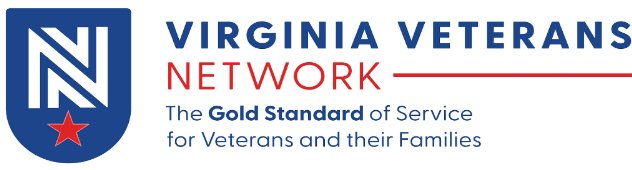
Virginia Department of Veterans Services
Benefits
Individual
- Access the Virginia Veterans Network
- Manage appointments, review past service requests, and explore upcoming features
No additional services

Wyoming

Wyoming Department of Workforce Services (DWS)
Unemployment
Individual
- Access unemployment insurance benefits